OctoCue receiver installation (macOS)
info
OctoCue Receiver is supported on macOS 10.15.7 (Catalina) or newer.
While OctoCue Receiver will run on older versions of macOS, we've seen issues with slow clicks - see the troubleshooting page for details.
Finally, if you're upgrading to v1.4.x from an earlier version, there's some additional configuration steps you may need to take.
Installation#
Download the ZIP file from our downloads page and extract OctoCue.app from the zip folder.
To run the app, double click on OctoCue.app - you may want to copy this to your Applications folder for convenience.
App permissions#
On first run (and first click), the macOS will prompt you to grant permissions to OctoCue receiver.
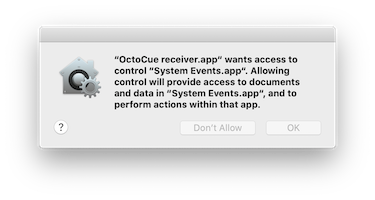
OctoCue receiver on macOS requires two separate permissions:
AccessibilitypermissionAutomationpermission
See below for samples. To check this, open System Preferences, Security & Privacy and select the Privacy tab.

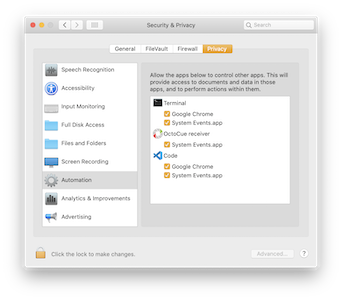
Once all the correct permissions have been granted, close and re-open OctoCue receiver before running a show.
note
Updating OctoCue Receiver
We've seen instances where permissions get lost when updating OctoCue Receiver.
If you've recently updated and OctoCue Receiver is not controlling slides correctly,
remove the existing Accessibility and Automation permissions by un-checking the boxes,
and then re-add them.
Removal#
To Remove OctoCue receiver on macOS, simply delete it from your Applications folder.
Troubleshooting#
Unidentified developer warning#
Depending on your macOS security settings, OctoCue Receiver may trigger a warning:
This is expected behaviour, as we don't currently submit our software to Apple for verification.
To work around this, see this article: https://support.apple.com/en-gb/guide/mac-help/mh40616/mac
info
To check your software is genuine, check it was downloaded from one of the following domains: