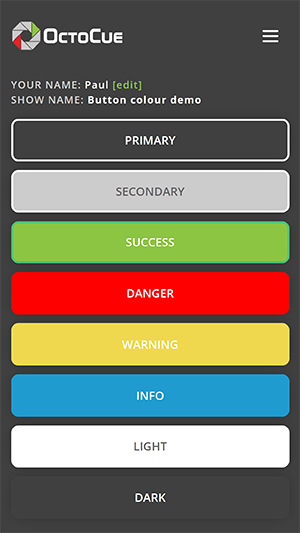Custom buttons: Button setup
info
First, you'll need to ask us to enable custom buttons on your account - drop an email to contact@octocue.com with your account details.
Button configuration#
To configure your buttons, log in to your account and go to Show setup - Setup custom buttons
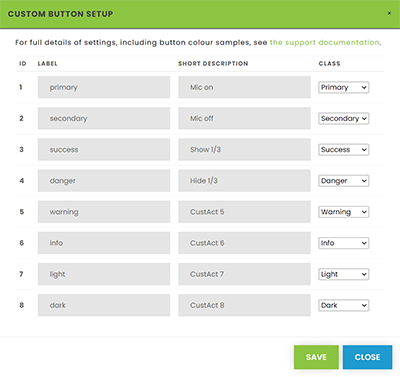
Here you'll need to set:
Label- The text displayed to your user e.g. Show presenter titles. Max 50 characters.Short description- The text displayed on the show control dashboard when this button is pressed e.g. Titles on. Max 20 charactersClass- The CSS class style to apply to the button - see examples below.
note
You don't set the button display order, who sees which buttons or what size the buttons should be here, as these can vary by user.
See Setup - clicker links for details of these options.
Button colour choices#
Button colours are set using the standard Bootstrap colour choices. Options are:
primarysecondarysuccess(green)danger(red)warning(orange)info(light blue)lightdark