Control interface troubleshooting
Audio cues don't work on Safari#
If you're using macOS and the Safari browser to control your show, you may find that audio cues don't work.
- Ensure your machine isn't muted, and that audio cues are turned on - video guide here.
- Send some test clicks and check for audio
- If there's still no audio, it's probable that Safari is blocking sound auto-play.
note
This audio block is standard Safari behaviour designed to avoid audio adverts annoying users, but needs to be removed for OctoCue.
To do this:
- In Safari, log in to OctoCue.
- In the top menu bar, go to
Safari-Preferences - In the preferences window, select the 'Websites' tab from the top bar
- In the side bar, select
Auto-Play - Under
Currently Open WebsitesselectAllow All Auto-Playforapp.octocue.com - Close the preferences window and re-test the audio cues
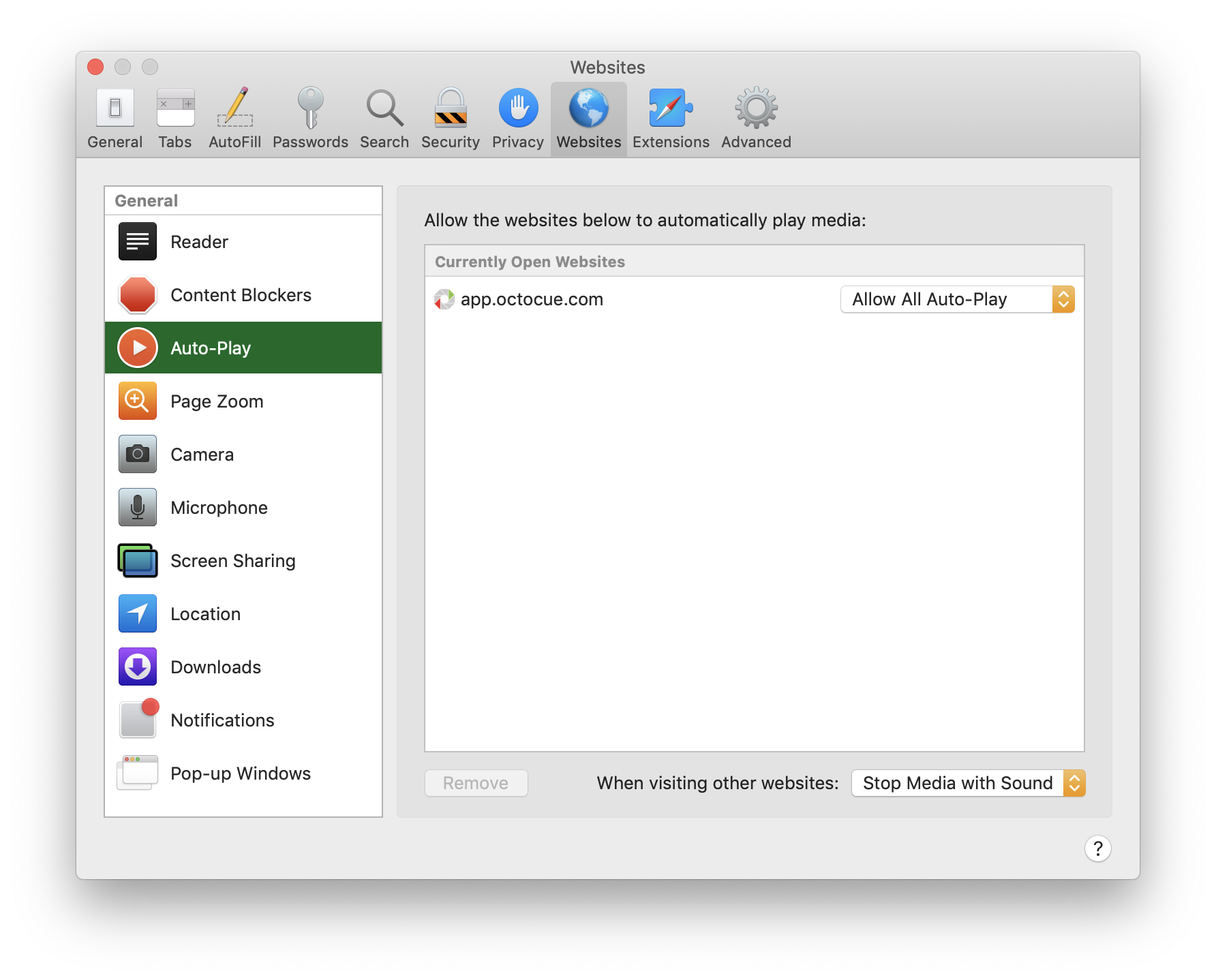
On show control dashboard, NEXT and BACK buttons don't work#
In December 2021, we updated the show control dashboard to include NEXT and BACK buttons for admin use.
These buttons will only work on show machines are running OctoCue Receiver v1.5.1+.
If necessary, update your installations by visiting our downloads page.