Troubleshooting: PowerPoint add-in
PowerPoint add-in installation fails with the message 'There was an error during installation'#
If you're getting a message similar to the one above, you may need to:
- Unblock the installer, or
- Manually install the FIX8Group software signing certificate onto your machine
Unblock the installer#
Manually install the FIX8Group software signing certificate#
Checking port 60345#
OctoCue uses UDP messages on network port 60345 to send show data from the PowerPoint add-in to OctoCue Receiver.
If another program is using port 60345, this data may not be received correctly and notes will not be available.
To help diagnose this issue:
- Take a look at the OctoCue Receiver logs (details & log locations here). Log entries with
EADDRINUSEmay indicate a port access issue. - Check the listening ports on your Windows installation: Open
Resource monitor>>Network>>Listening Portsto see what else might be using port60345.
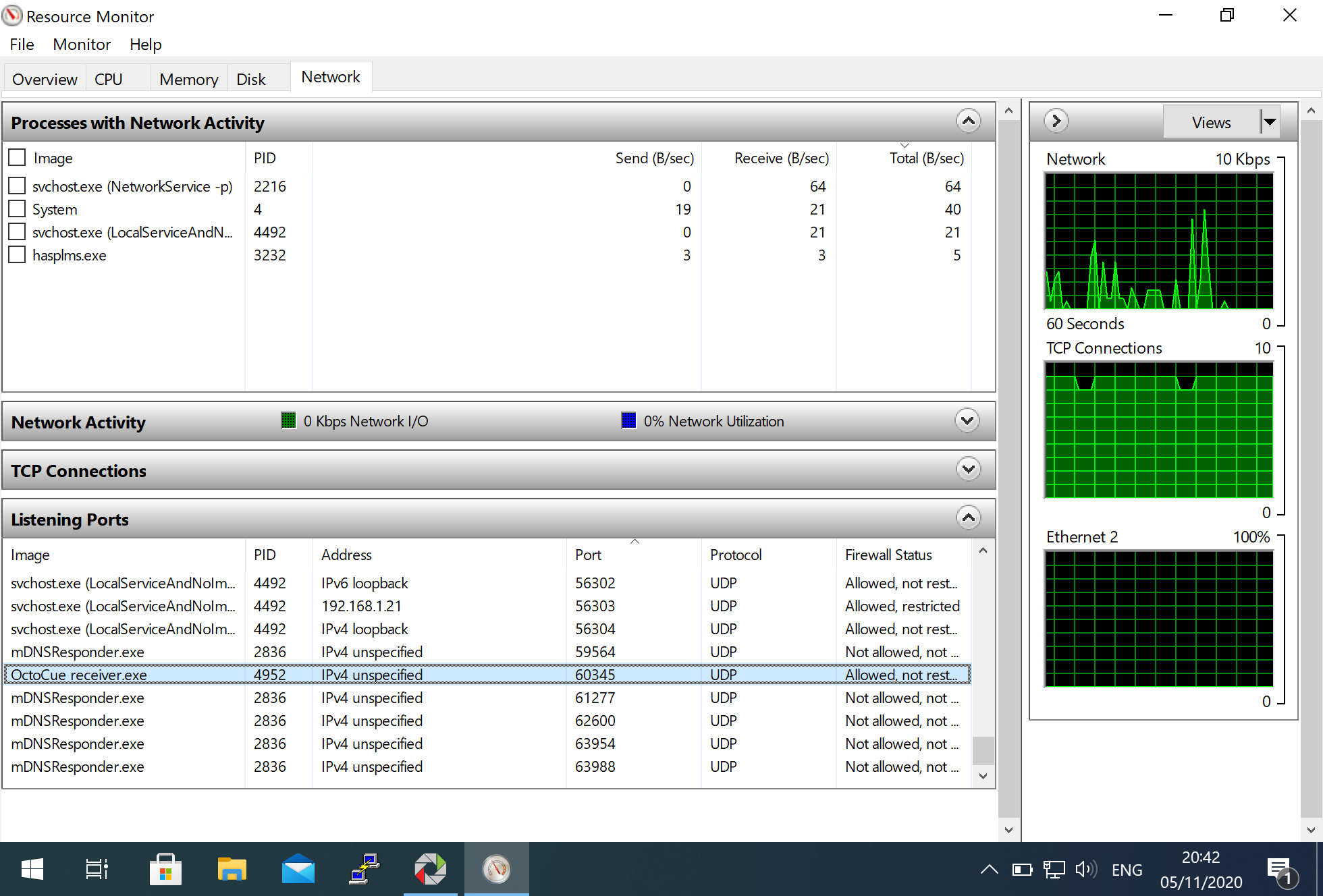
If you do find other programs using port 60345, please drop us an email to support@octocue.com so we can help future users that may have issues.