New custom button options

Paul Williams
Director @ OctoCueToday we're breaking free of the tyranny of Next/Back buttons with the new custom buttons feature in OctoCue.
OctoCue does a great job of controlling slideshows, but the underlying technology can be used in a whole host of other ways:
- Allow your presenters to switch the webcast feed from live camera to PowerPoint slides themselves
- Allow live translators to show/hide their own PIP overlay as required
- Give control of lower thirds to a remote show controller
- Turn on the coffee machine in the green room before driving in to work
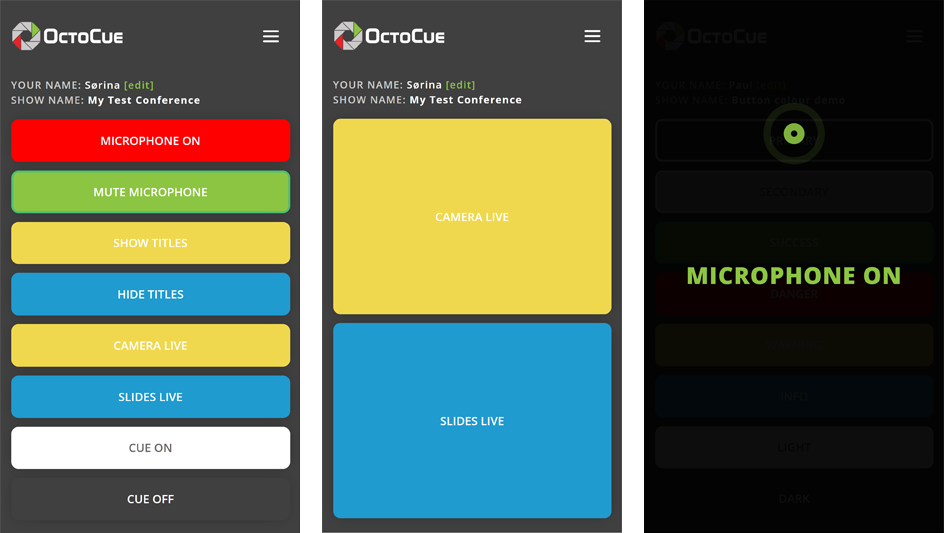
To support these scenarios, OctoCue users can now setup custom buttons on their presenter clickers. Additionally, event managers can control who sees which buttons, avoiding accidental show changes by inexperienced users.
OctoCue can be setup to output TCP, UDP, OSC or keypress events when custom button clicks are received. There's a huge range of equipment that can be controlled this way, but a few of the popular options would be:
- Using the OSC protocol to trigger button presses in BitFocus Companion
- Using the vMix TCP API to control vMix directly
- Triggering QLab playlist items using OSC
The custom buttons feature is designed to give a small selection of controls to trusted show participants, so be sure to read the documentation before jumping in.
Now there's so much more control available, we're excited to see what you can do with it!