Presenter auto-mute options

Nick Roberts
Head of development @ OctoCueSeveral of our users have recently requested the ability to have multiple presenters controlling slides at once. We've now added a new auto-mute feature to support this.
Auto-mute can be setup in the Show setup menu. Two options are available:
- Auto-mute the old presenter. This will only ever allow you to have one presenter active at any one time - activating a new presenter will auto-mute the old one. This is the default setting, and the only option OctoCue has offered until now.
- Allow multiple presenters to control slides simultaneously. When this setting is selected, OctoCue will not auto-mute old presenters and you can have an unlimited number of presenters controlling slides at once. All the active presenters can control the slide deck and see slide notes.
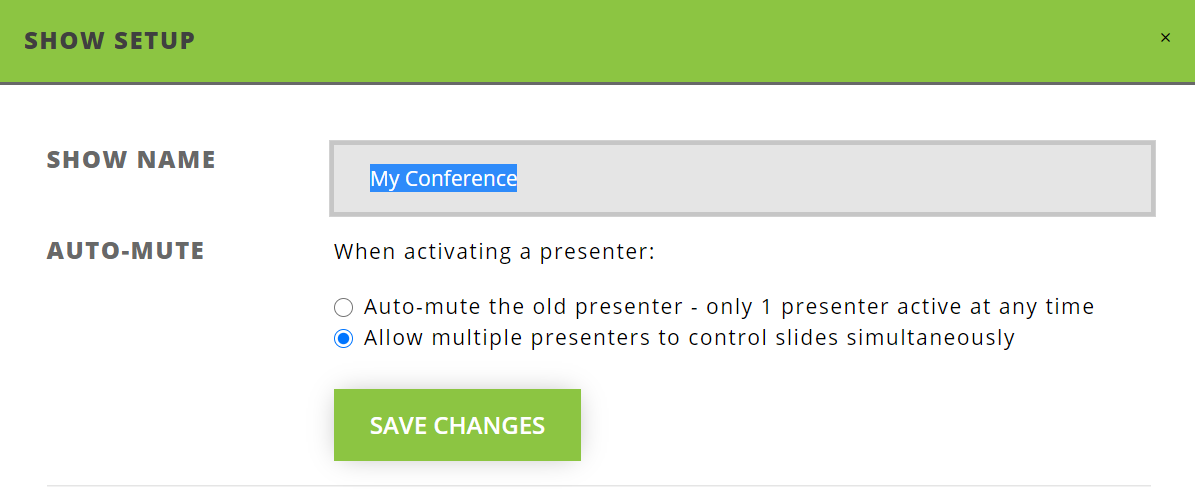
note
We recommend leaving auto-mute enabled unless you really need to allow multiple presenter control.